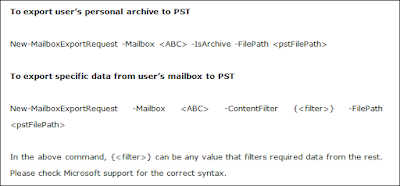Learn to Reconnect Disabled Archive Mailbox Exchange 2013
When a user deletes the mailbox from Exchange, that mailbox is still retained by the Exchange in the mailbox database and is switched to a disabled state. The Active Directory user account associated with the particular mailbox is also deleted. The disabled mailbox is retained in the database until the retention period expires which is 30 days by default. After the duration of these 30 days, it is permanently deleted from the database. To Reconnect disabled archive mailbox exchange 2013, users can use EAC or the Exchange Management Shell to connect to an Active Directory user account until a deleted Mailbox is permanently removed from Exchange Mailbox database. Exchange Management Shell can also be used to restore the contents of the deleted Mailbox.